Understanding and Customizing FluentCRM – A Code Snippet Guide
FluentCRM is a powerful WordPress plugin that transforms your website into a fully-fledged Customer Relationship Management (CRM) system. While it comes with a plethora of features out of the box, there may be scenarios where you want to customize its behavior to better suit your specific needs. In this blog post, we’ll delve into a common use case and provide a code snippet to enhance FluentCRM’s functionality.
Use Case: Customizing Email Templates
Imagine you have a specific design for your email templates that aligns with your brand. FluentCRM provides a flexible system for email campaigns, but you want to override the default styling and make your emails stand out. Let’s achieve this by customizing the email template using a simple code snippet.
Code Snippet: Custom Styling for Email Templates
// Add custom styles to FluentCRM email templates
function custom_fluentcrm_email_styles() { ?>
<style type="text/css">
/* Your custom styles go here */
.fluentcrm-email-content {
background-color: #f0f0f0;
color: #333;
padding: 20px;
border-radius: 5px;
}
.fluentcrm-email-content a {
color: #0073e5;
text-decoration: none;
}
/* Add more styles as needed */
</style>
<?php
}
add_action('fluent_crm/email_header', 'custom_fluentcrm_email_styles');
Implementation Steps
Follow these steps to implement the code snippet:
- Open your theme’s
functions.phpfile using a code editor. - Copy and paste the provided code snippet at the end of the file.
- Save the changes.
Now, when you create or edit an email campaign in FluentCRM, your custom styles will be applied to the email content.
Best Practices
- Testing: Always test code modifications in a staging environment before applying them to a live site.
- Backup: Make a backup of your site before making any significant changes to ensure you can easily revert if needed.
Troubleshooting Tips
If you encounter any issues, double-check the code for syntax errors or conflicting styles. You can also reach out to the FluentCRM community or support for assistance.
Conclusion
Customizing FluentCRM with code snippets provides endless possibilities to tailor the plugin to your unique requirements. In this guide, we explored a simple example of enhancing email templates with custom styles. Experiment with the code and discover new ways to make FluentCRM seamlessly integrate with your WordPress site.
We hope this code snippet proves valuable in your customization journey with FluentCRM. Feel free to share your thoughts, questions, or experiences in the comments below!
Additional Resources
Feedback and Comments
We’d love to hear your feedback! Share your thoughts and experiences with customizing FluentCRM in the comments section below.
Call to Action
Stay tuned for more technical insights and customization tips! Subscribe to our newsletter or follow us on social media for the latest updates.
Always backup your site before making code modifications. Use code snippets at your own risk.





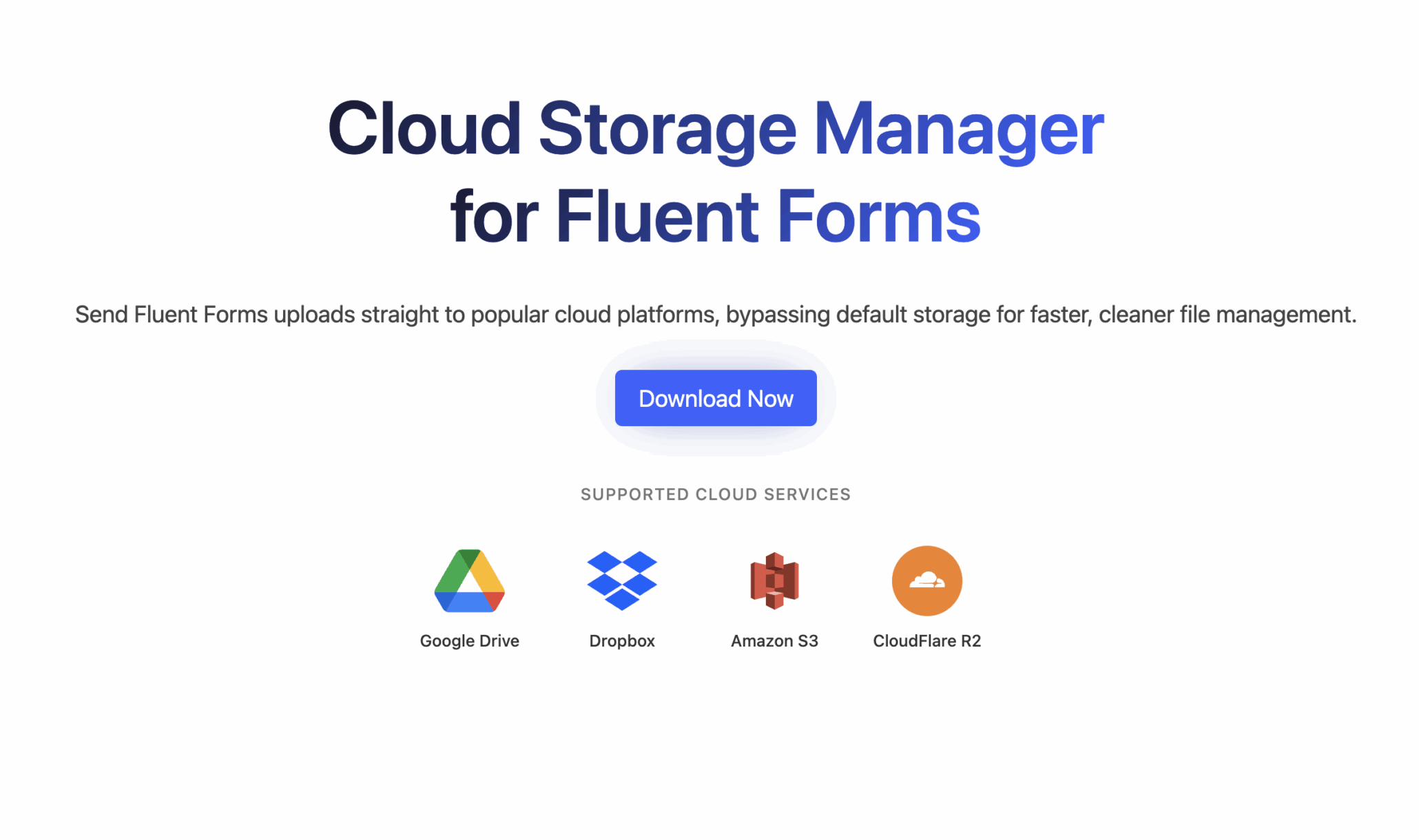
There is no such hook ‘fluentcrm_before_email_content’.
There is an action ‘fluent_crm/view_on_browser_before_email_body’ but I can’t get this to work.
Thank you for pointing out the mistake! I’ve fixed it now.
Great article! I appreciate the clear and insightful perspective you’ve shared. It’s fascinating to see how this topic is developing. For those interested in diving deeper, I found an excellent resource that expands on these ideas: check it out here. Looking forward to hearing others’ thoughts and continuing the discussion!