Mastering Name Prefix Customization in FluentCRM
A Comprehensive Technical Guide
Introduction:
FluentCRM, renowned for its feature-rich Customer Relationship Management (CRM) capabilities, provides users with a default set of name prefixes including Mr, Mrs, and Ms. However, organizations often require more personalized and context-specific name prefixes. In this in-depth technical blog, we’ll delve into the intricacies of customizing name prefixes in FluentCRM, empowering you to adapt the CRM system to the unique conventions of your business.
Understanding Parameters:
At the heart of this customization lies the $namePrefixes array—a fundamental parameter within FluentCRM. This array encapsulates the default name prefixes, and manipulating it allows for the seamless addition or removal of prefixes.
Usage Example:
Consider the scenario where you want to augment the available name prefixes by incorporating ‘Dr’ and ‘Engg.’ This can be accomplished by leveraging the powerful add_filter function:
/*
* Add More Name Prefixes
*/
add_filter('fluent_crm/contact_name_prefixes', function($namePrefixes) {
$namePrefixes[] = 'Dr';
$namePrefixes[] = 'Engg.';
return $namePrefixes;
});
Decoding the Example:
- add_filter: This function acts as a conduit for interfacing with FluentCRM, enabling the modification of the designated parameter—’fluent_crm/contact_name_prefixes.’
- $namePrefixes array: This parameter, structured as an array, houses the default name prefixes. By expanding this array, you can seamlessly introduce your custom prefixes.
- $namePrefixes[] = ‘Dr’;: This line appends the ‘Dr’ prefix to the array.
- $namePrefixes[] = ‘Engg.’; Similarly, this line incorporates the ‘Engg.’ prefix into the array.
- return $namePrefixes; Conclusively, the modified array is returned, ensuring FluentCRM now recognizes and incorporates the new name prefixes.
Broader Implications:
Customizing name prefixes in FluentCRM extends far beyond a mere cosmetic adjustment. It represents a pivotal capability for organizations aiming to align CRM data with their unique business conventions. Whether it’s accommodating honorifics specific to certain industries or adhering to regional naming conventions, this level of adaptability ensures FluentCRM becomes an integral part of your organizational workflow, seamlessly blending into diverse business contexts.
Conclusion:
The journey of mastering name prefix customization in FluentCRM involves understanding the pivotal role of the $namePrefixes array and harnessing the flexibility provided by the add_filter function. This technical guide empowers businesses to not only modify prefixes but also underscores the broader implications, highlighting how customization aligns FluentCRM with diverse naming conventions. By embracing these customization capabilities, organizations can harness FluentCRM’s power while ensuring a harmonious integration with their unique operational requirements.





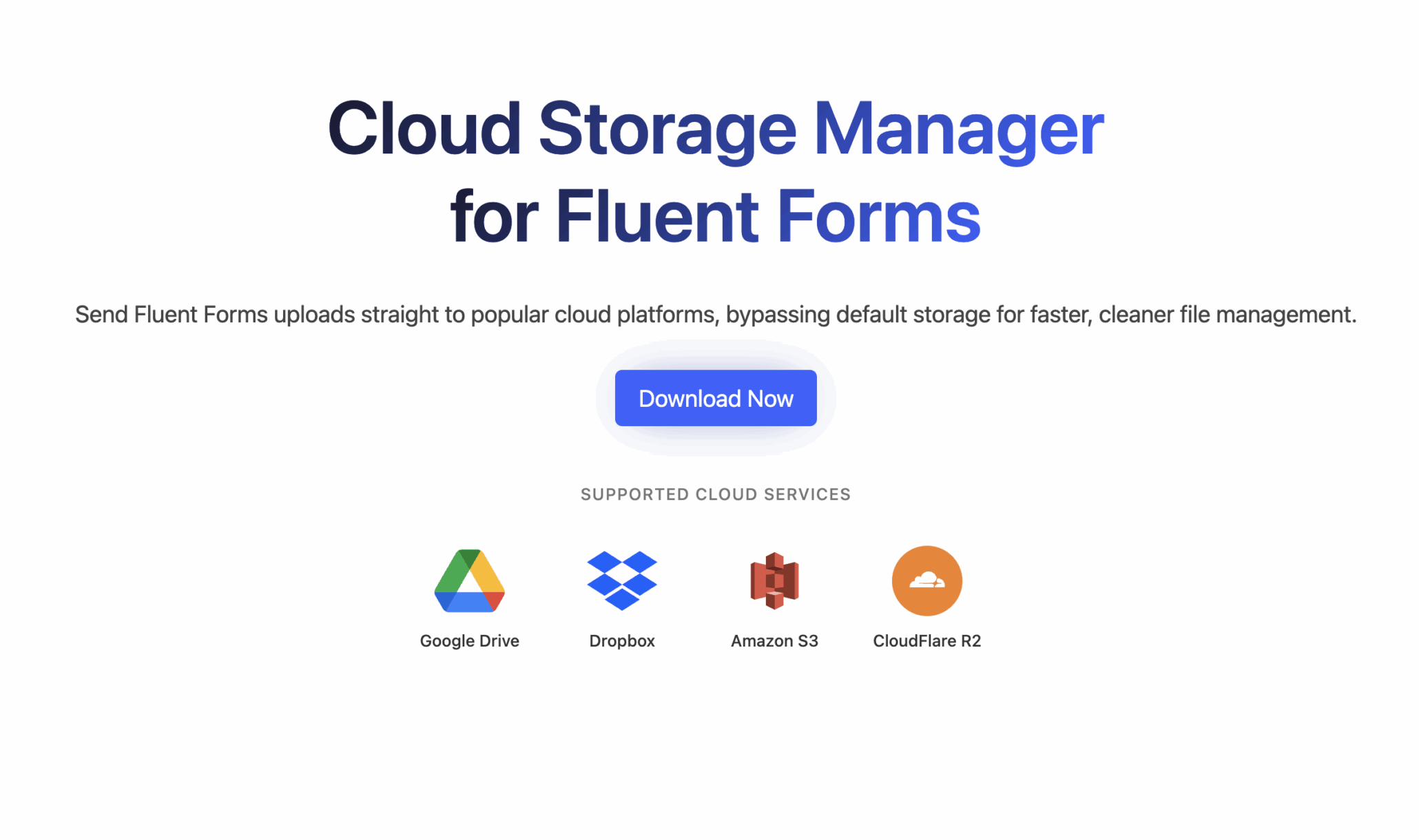
I have been surfing on-line greater than three hours nowadays, but I by no means discovered any interesting article
like yours. It’s beautiful worth sufficient for me.
In my opinion, if all webmasters and bloggers made good content as you probably did, the internet shall
be a lot more helpful than ever before.
Thank you for your thoughtful comment. I am delighted to hear that you found the article both interesting and valuable. Feedback like yours is incredibly motivating and encourages me to continue producing high-quality content. I appreciate your support and hope you continue to find useful information in my future posts.