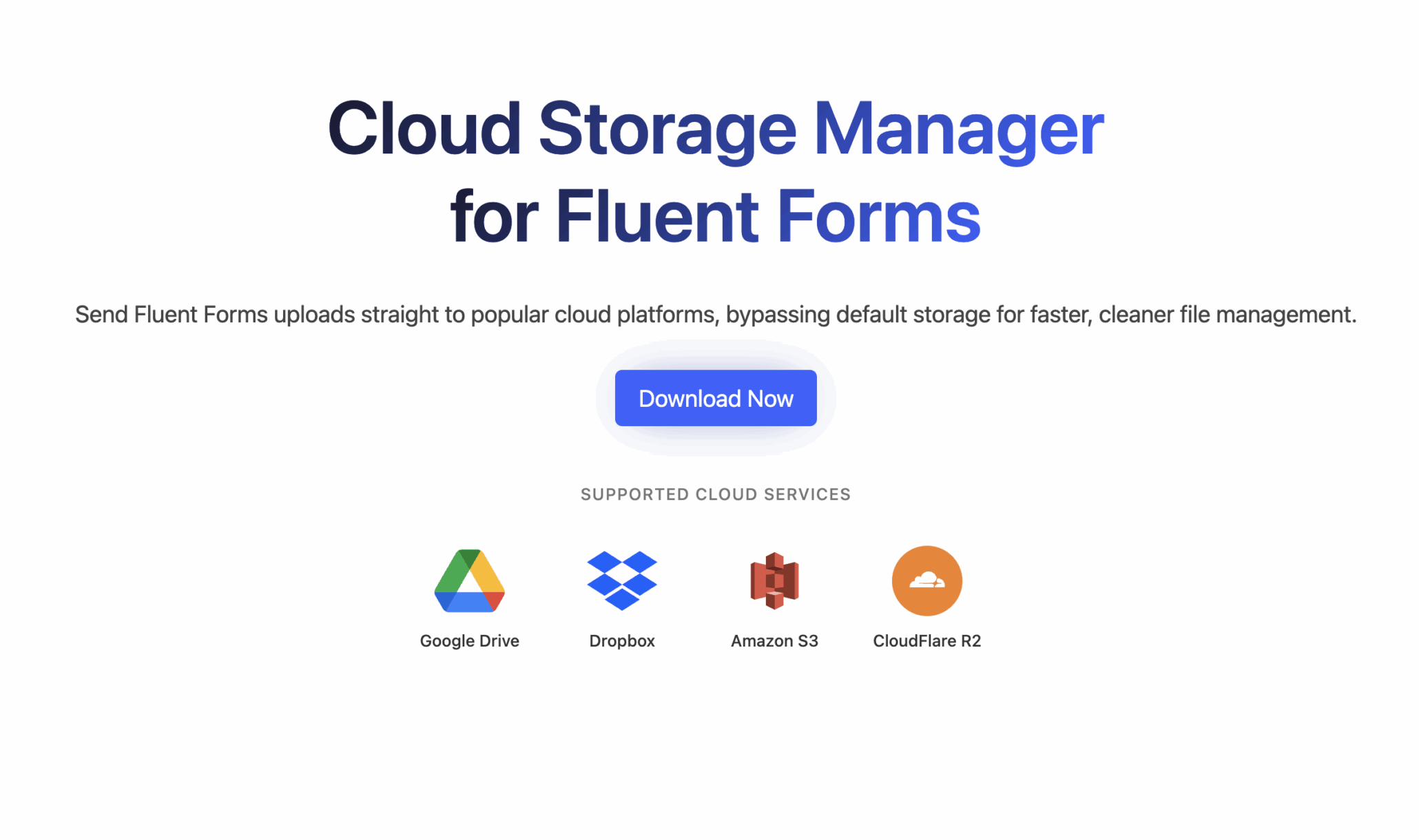Managing FluentCRM Contact Removal from Lists
A Technical Walkthrough
Introduction:
FluentCRM provides a robust set of actions and filters to empower users in tailoring their CRM experience. One such powerful action is ‘fluentcrm_contact_removed_from_lists,’ triggered when lists are detached from a contact. In this technical blog, we’ll explore the parameters and usage of this action, guiding you through the process of handling contact removal from lists in FluentCRM.
Understanding Parameters:
The ‘fluentcrm_contact_removed_from_lists’ action takes two parameters:
- $detachedListIds (array): An array of list IDs that have been removed from the contact.
- $subscriber (Subscriber Model): Represents the subscriber whose lists have been altered.
Usage Example:
To illustrate how this action can be utilized, consider the following usage example:
add_action('fluentcrm_contact_removed_from_lists', function($detachedListIds, $subscriber) {
// Custom logic for handling contact removal from lists
foreach ($detachedListIds as $listId) {
// Perform actions for each detached list
}
// Additional actions using $subscriber information
$subscriberEmail = $subscriber->email;
// Further custom logic based on $subscriber details
}, 10, 2);
Explanation:
- add_action: This function is used to hook into FluentCRM and execute custom logic when the ‘fluentcrm_contact_removed_from_lists’ action is triggered.
- $detachedListIds array: An array containing the list IDs that have been removed from the contact. In the example, a foreach loop iterates through these IDs, allowing for specific actions to be performed for each detached list.
- $subscriber Subscriber Model: Represents the subscriber whose lists have been modified. Information about the subscriber, such as their email, can be accessed and used for further customization.
- Custom logic: The commented section “// Custom logic for handling contact removal from lists” signifies the space where you can implement specific actions tailored to your business needs.
Broader Implications:
This action opens up possibilities for businesses to implement personalized workflows upon contact removal from lists. Whether it’s updating internal records, triggering notifications, or performing other CRM-related actions, the ‘fluentcrm_contact_removed_from_lists’ action provides a flexible framework for adapting FluentCRM to your unique operational requirements.
Conclusion:
Navigating the intricacies of the ‘fluentcrm_contact_removed_from_lists’ action allows businesses to harness the full potential of FluentCRM in managing contact interactions. By understanding the parameters and incorporating custom logic within the action, organizations can seamlessly integrate FluentCRM into their workflows, ensuring a dynamic and responsive CRM system that aligns with their specific needs.