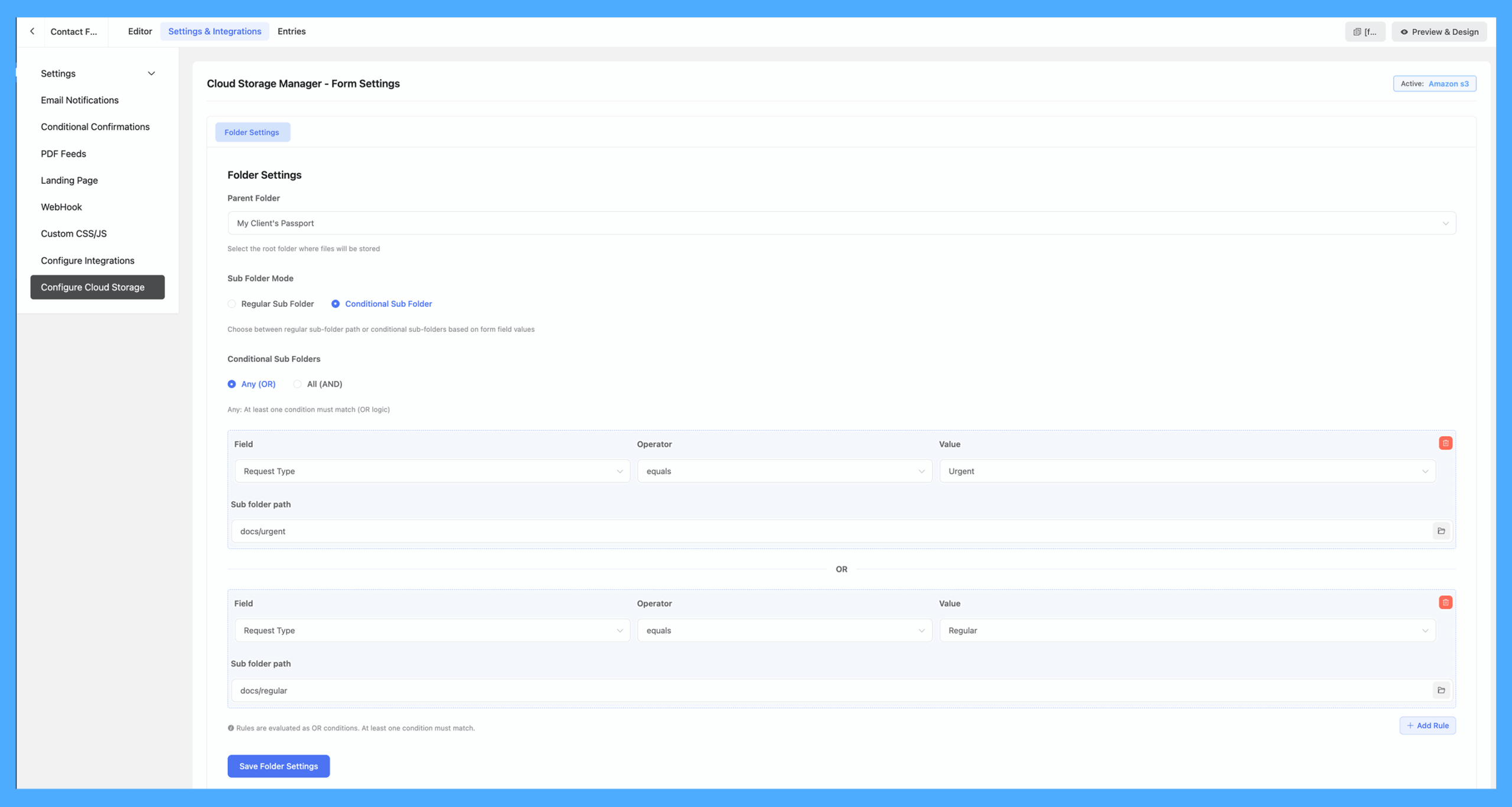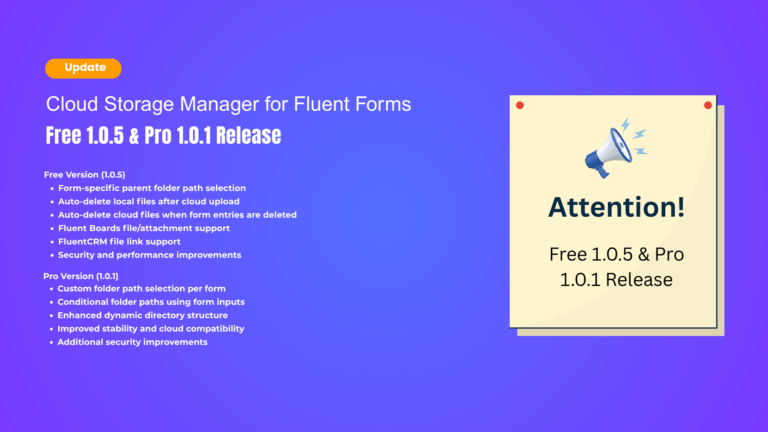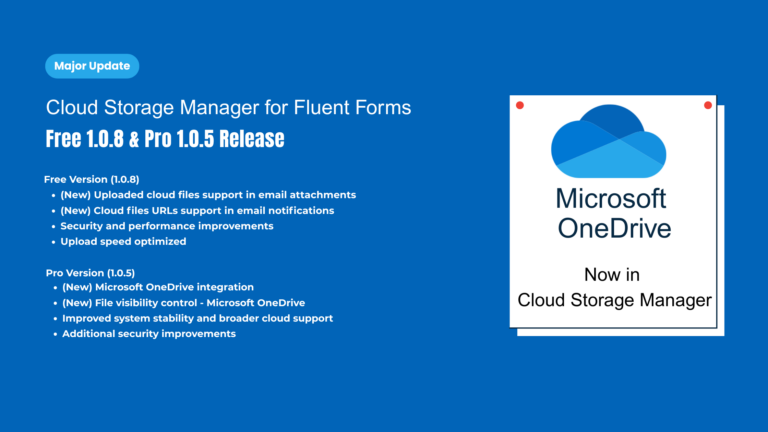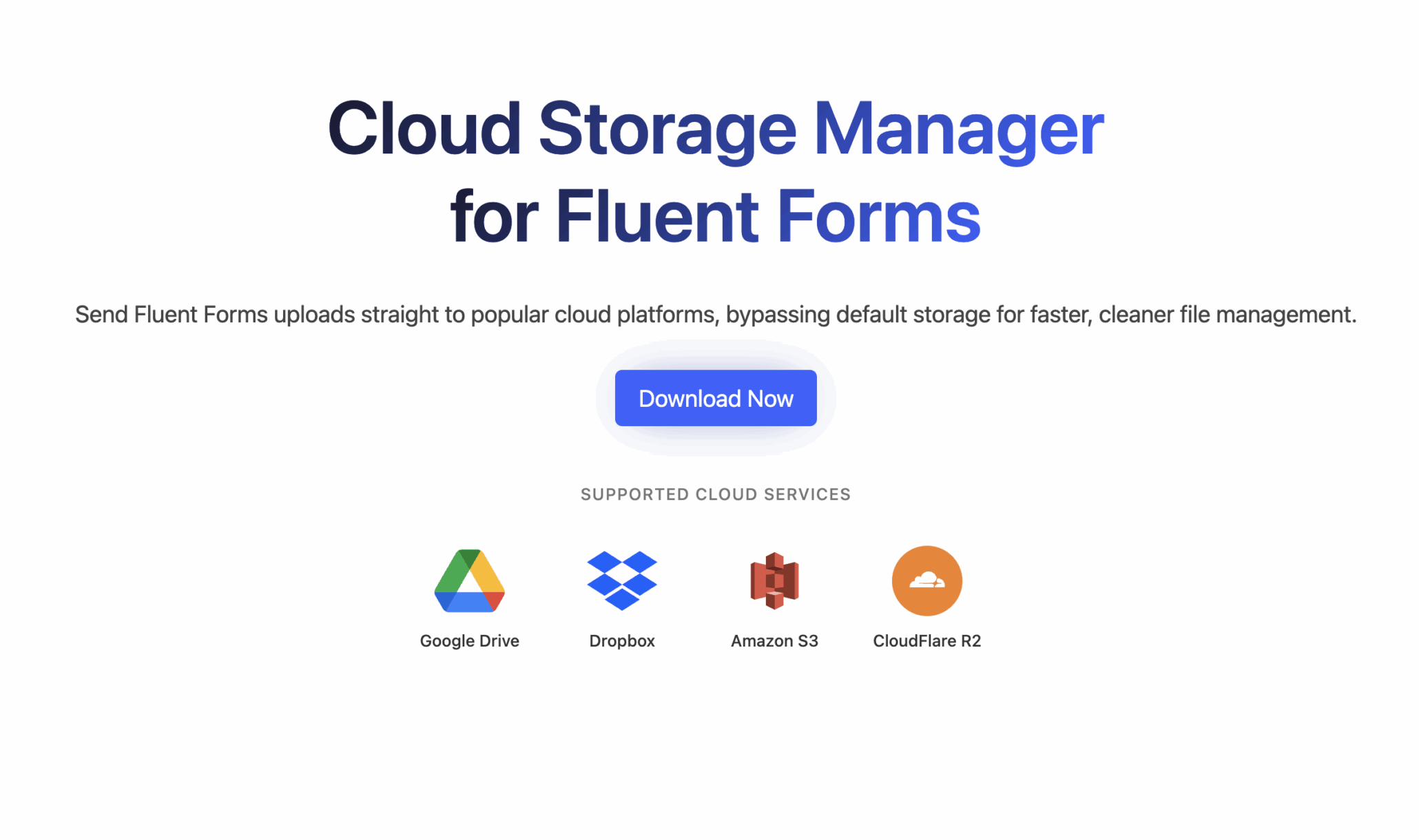Coming Soon in Pro Version 1.0.1: Conditional Subfolders
We’re excited to announce a brand-new feature coming in the next Pro version 1.0.1 — Conditional Subfolders! This powerful addition will give you complete control over how uploaded files are organized, making file management smarter, cleaner, and fully automated.
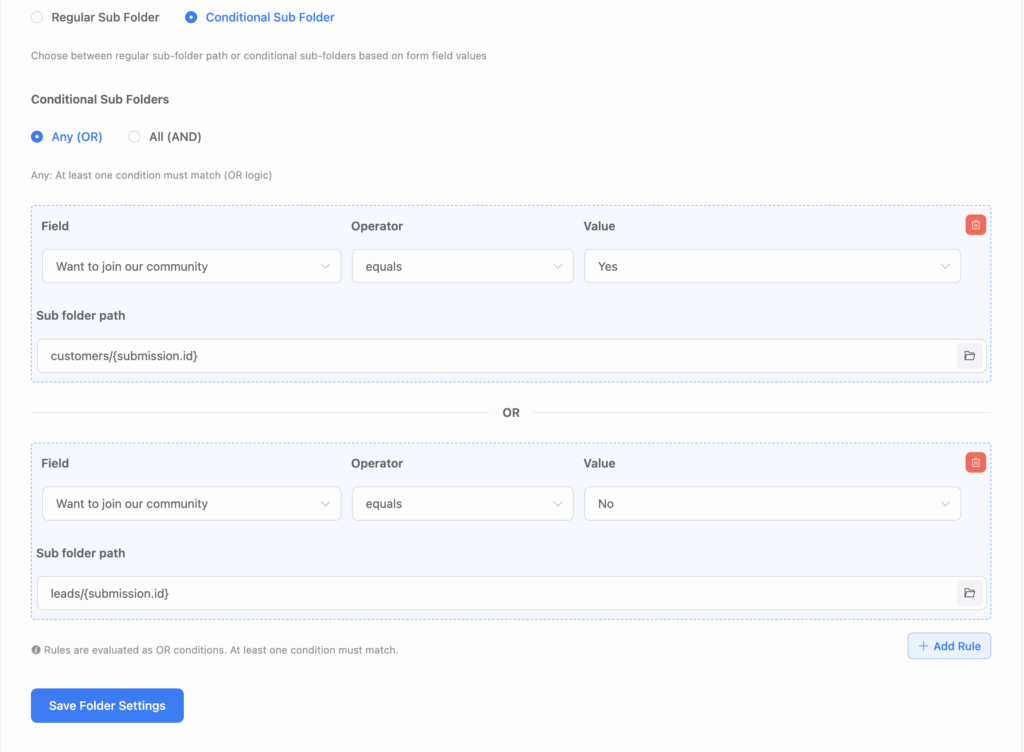
Organize Files by Form Conditions
With Conditional Subfolders, you can now route files into different folders automatically based on the values submitted in individual forms. Whether it’s a contact form, registration form, or feedback form, each submission can trigger rules that determine exactly where files should go.
Any (OR) & All (AND) Logic
Setting up rules is simple:
- Any (OR) – Files go into a folder if they match at least one condition.
- All (AND) – Files are placed only when all conditions are met.
This gives you total flexibility to keep your submissions organized exactly how you want.
Why You’ll Love It
- No more manually sorting uploads
- Files automatically placed in the right folder
- Works per form, giving you granular control
- Saves time and keeps your workflow streamlined
Conditional Subfolders is all about making file management effortless while giving you the flexibility to structure your submissions per your needs.
Stay tuned — this feature will be available in version 1.0.1. Get ready to make your Fluent Forms workflow smarter than ever!